Labeling your content
Learn how to effectively feed the machine. 🤖
In the previous guides, we covered important topics like how to write a message, how to add components, and how to add variations.
These are all useful tools to help us build a library of unique and personalized messages for our users.
...but, in order to make our messages into hyper-effective learning tools, there's one last thing we need to add:
Labels
In plain English, "Labels" are what tell our model the important ways in which your different variants all relate to each other.
Why we need Labels:
What do "Win Big! 💰" and "Play for cash! 💲" have in common?
They're both "Cash-focused" Value Propositions.
What do "Maybelline Super Stay Matte Ink Liquid Lipstick" and "Revlon ColorStay Pencil Eyeliner" have in common?
They're both "Beauty Products" Offerings.
What do "Hurry up while supplies last!" and "Get them before they're gone!" have in common?
They're both "FOMO-focused" CTAs.
It's easy for us to come up with these associations, but it's much harder for our model to understand the key features of each of your Variants that you're looking to learn over.
That's why we add Labels.
If you do a good job creating your Labels, you'll be able to learn awesome things about your users.
-
Want to know which of your Offerings are currently trending?
-
Want to see which Value Propositions or CTAs are getting users to click?
...then you need to do a quality job with your labeling! 😁
Ideally, when you're done, you'll have a Personalization Manager rich with insights like this one that tells you which motivations are driving the most clicks, activity, and revenue:
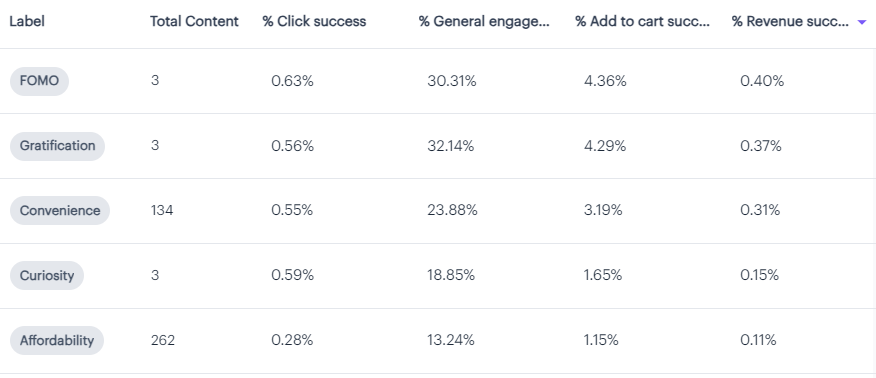
A/B testing? Fah-get about it.
Check out the awesome insights you can uncover when you have a solid Labeling Strategy in this video!
Adding Labels is easy. Knowing what Label to add makes all the difference.
🎉 Surprise! 🎉 If you followed our handy Content Strategy Guide, you've already created Labels without even knowing it!
The Value Propositions you created in Step 2 are your Value Proposition Labels, and you created Offering Labels in Step 4.
Nice. 😎
If you haven't done your Content Strategy, click here to complete it now.
Yes, it's that important. 😐
There are two ways you can add a label:
1. To add a Label to a Variant, just click the "+ add label" button under any Variant and type it in:
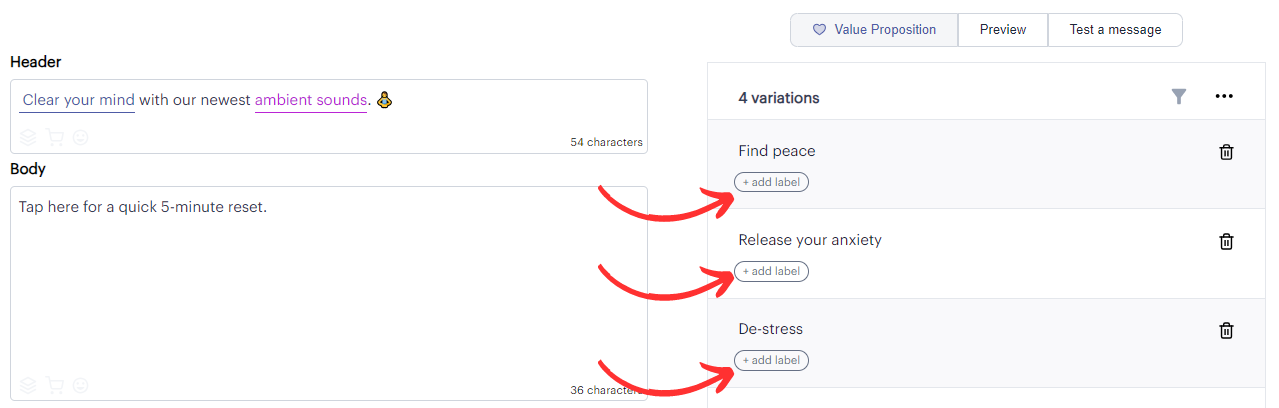
2. To apply a label to an entire Message Group, add it to the Audience, Triggers, and Tags box at the top of the message:
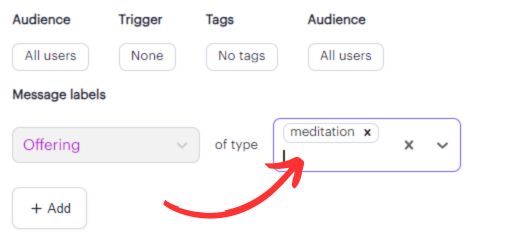
(You can find this box in the collapsible menu in between the Message Title and the Header and Body blocks)
Components and Labels added to the "Message labels" block apply to every possible variant and combination of a message
So, if you're writing a series of messages all about your Meditation offerings, you can put your "Meditation" Offering label up here instead of adding it to every variant.
⚠ If you add a component in this box, don't add the same component within your message!!! ⚠
That would be like having two different instances of the same component in the same message (which, if you remember from our Components guide, is a no-no).
Also, when you're working in the "Message labels" box, only add one Label per Component.
Adding multiple Labels per Component in this box would be like adding multiple Labels to the same block of text, which, again, obfuscates our model's ability to learn a user's true interests.
See? Told ya' that part was easy. 😅
A few more important points before we move on...
Your labeling strategy can literally make or break your ability to get insights
🔑 Here are the keys to Labeling success: 🔑
- Complete the Content strategy guide 😅
- Label as much of your content as possible! Our model doesn't learn over unlabeled content.
- Be consistent! For example, make sure you don't have two different labels that mean the same thing (e.g., "Affordability" and "Inexpensive"). If you used these two labels interchangeably in your messaging, our model would potentially split our learnings across these similar labels with the result that we'll learn slower and potentially less accurately. An easy way to do this is to try to use your preexisting labels before creating new ones.
😱 A poor Labeling strategy can set your learning progress back weeks! 😱
If our model learns over poor or inconsistent labels, it will have to re-learn your users all over again after they're fixed.
That's why we're so serious about getting your Labeling strategy right.
Take the time to complete your Content Strategy guide and email [email protected] if you have any questions.
NOTE: If you need support with a particular message, you can copy/paste the url (e.g., https://compose.aampe.com/messages/editor/####?tab=editor) and send it with your request and it will take our support team right to your message. 👍
Have any questions on Message Labeling? We'd love to hear from you! Message [email protected] with any thoughts or questions!
Updated 10 months ago
Now that your messages are written and labeled, let's set your Audience!