Urban Airship
Estimated setup time
15 minutes
Requirements
- Your Airship project's App Key
- An API Access Token
Aampe will essentially call the Airship API on your behalf.
Generating an API Token
- Once logged in to Airship, select the project that you are integrating with Aampe.
- Select Settings from the navigation bar at the top of the screen.
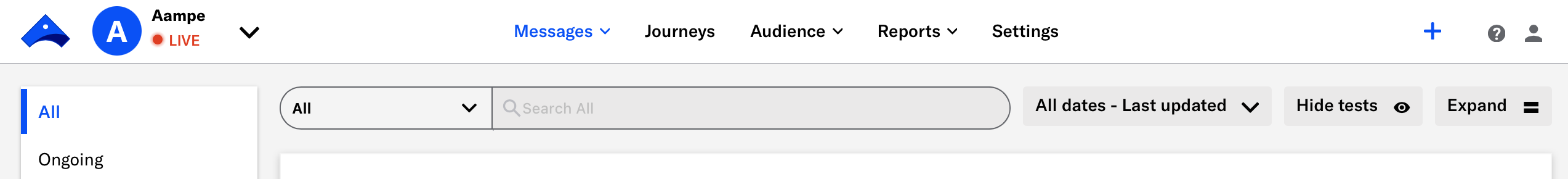
- Scroll down to Project configuration until you find the Tokens section.
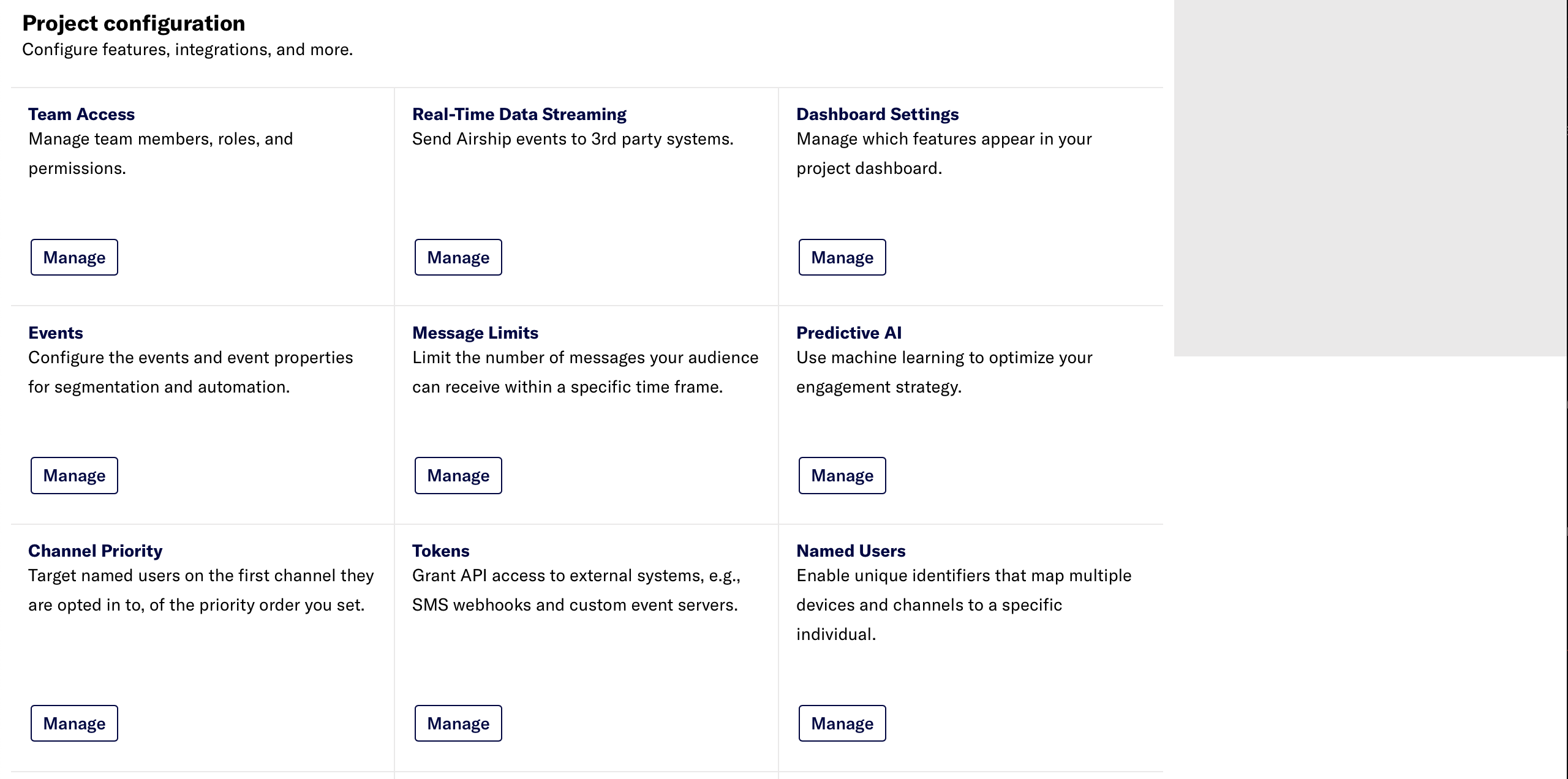
- Click on the Manage button.
- In the Tokens screen that opens, click on Create token at the top right corner.
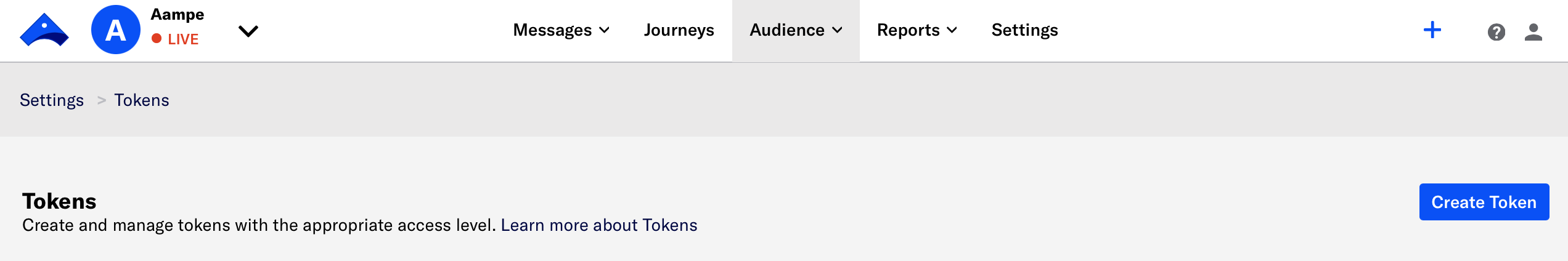
- Choose a name for this token. For example: aampe-push-token
- Select All Access under Role.
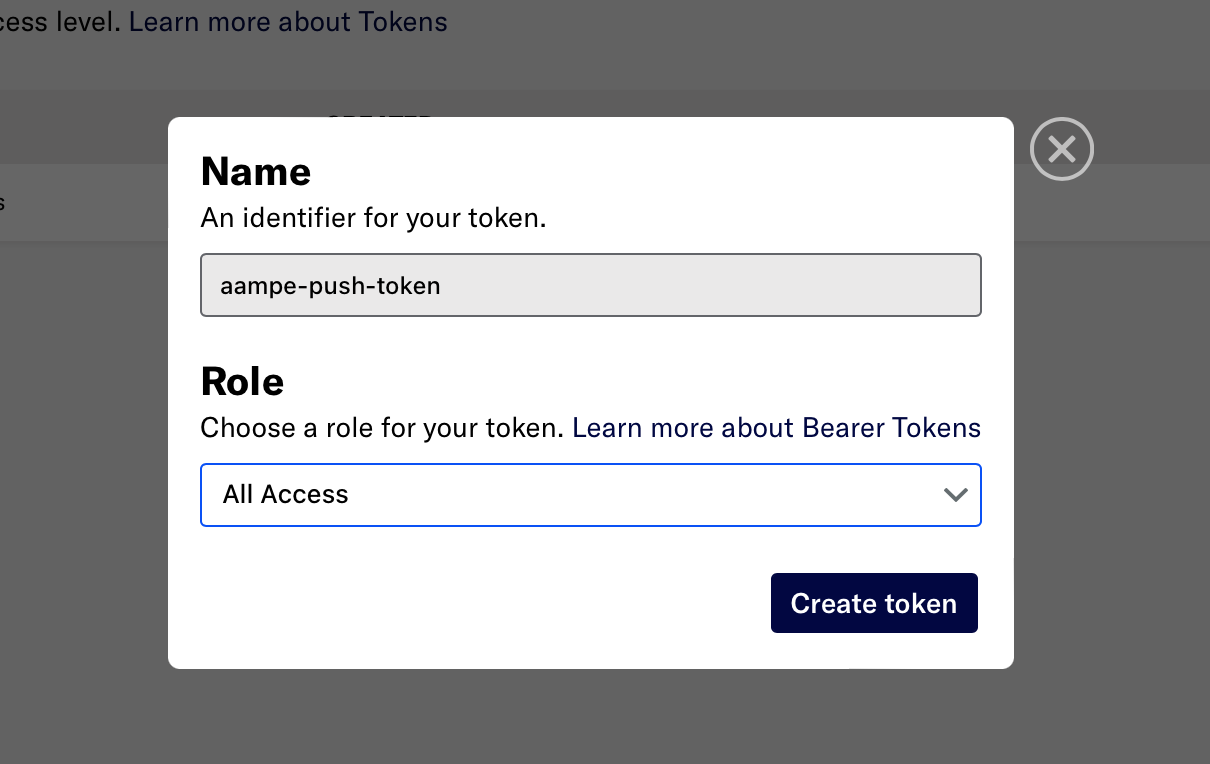
- Click on Create token.
- Copy both the App Key and Access Token.
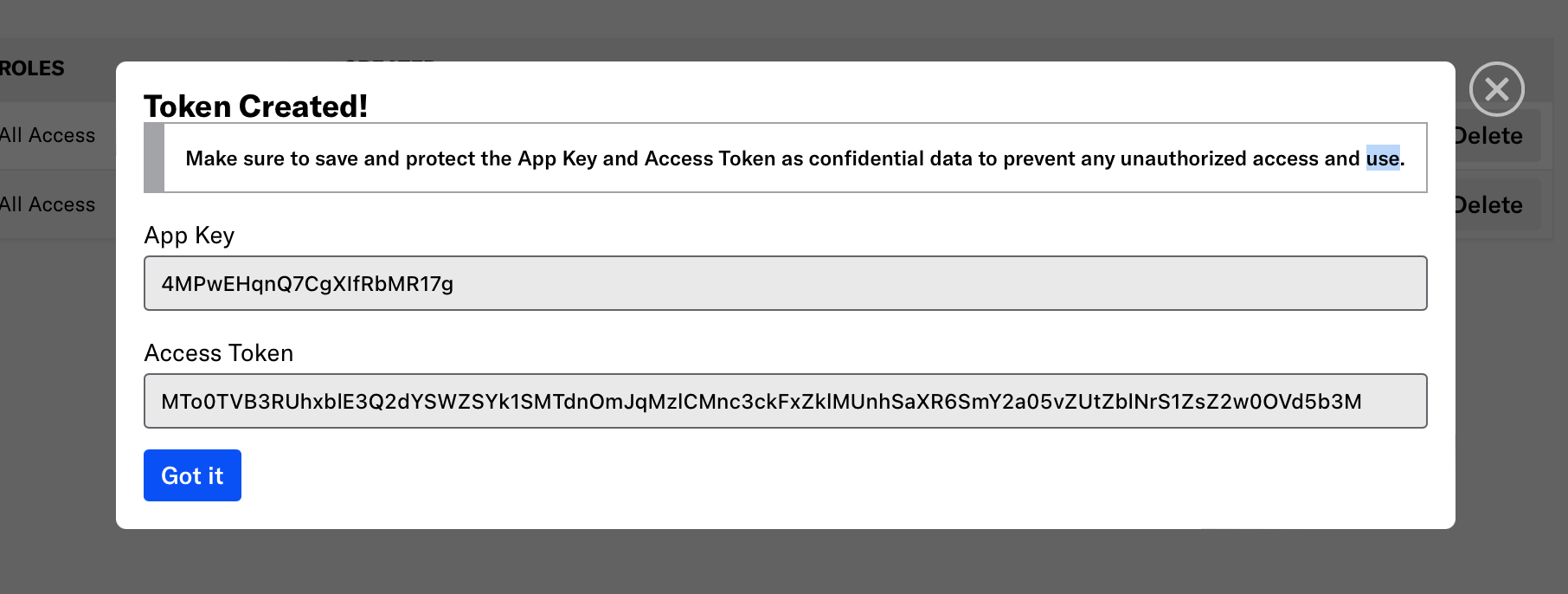
Updated 9 months ago